In today’s dynamic business landscape, data is the foundation of informed decision-making. However, raw data without context can overwhelm even the most seasoned professionals. Custom dashboards in Odoo empower organizations to centralize, visualize, and act on critical insights in real time, making them indispensable for efficient operations.
The Struggle Without Custom Dashboard
Organizations across industries face several challenges when data isn’t effectively consolidated or visualized:
Fragmented Data
Data silos across modules—such as sales, inventory, HR, or projects—require manual consolidation, leading to inefficiencies and errors.
Delayed Insights
Traditional reporting methods are time-intensive, delaying responses to business-critical trends or issues like production delays, stockouts, or revenue dips.
Limited Visibility
Predefined reports often fail to capture the nuances of an organization’s unique KPIs, making it difficult to monitor custom metrics.
Difficulty in Forecasting
Without predictive tools or consolidated historical data, organizations struggle to anticipate future trends, resource needs, or market demands.
How Custom Dashboards Simplify Operations Across Industries
A custom Odoo dashboard bridges these gaps by creating a unified, real-time data hub. Here’s how it benefits various industries:
1. Centralized Data for Better Visibility
Custom dashboards pull data from multiple modules and consolidate it into an easy-to-read format. This unified view allows businesses to:
- See the bigger picture without toggling between systems.
- Access cross-functional insights, such as how sales trends impact inventory or manufacturing schedules.
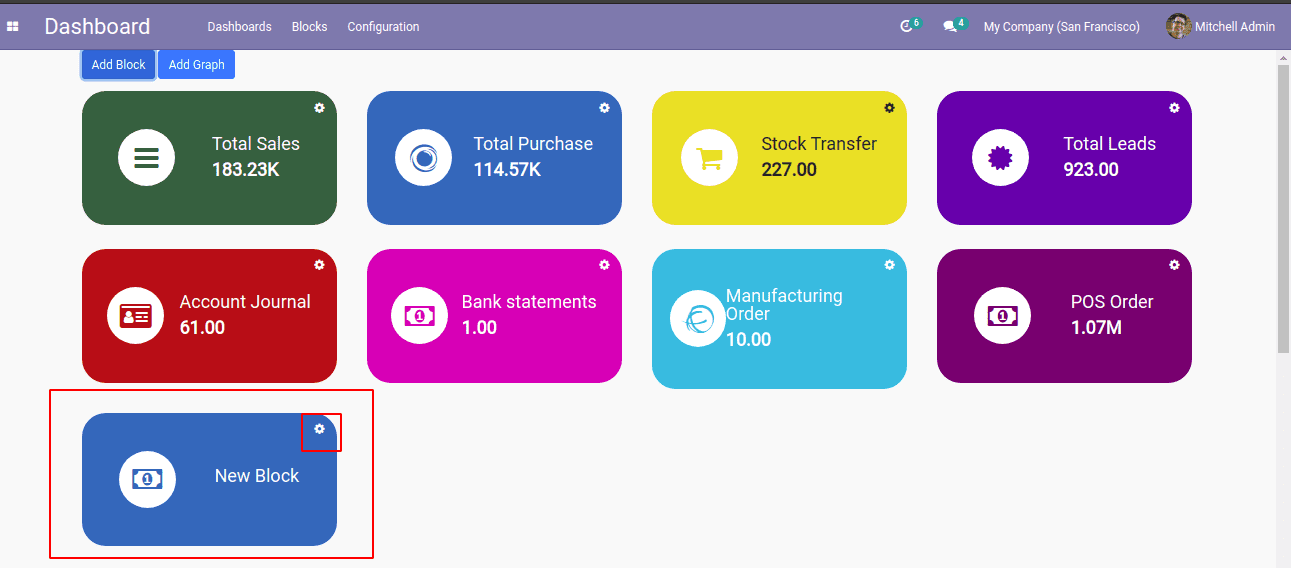
2. Real-Time Insights for Proactive Decisions
Custom dashboards update automatically as new data flows into the system, providing real-time visibility. For example:
Retail: Monitor sales in real-time and identify low-stock items.
Manufacturing: Track production output and machine downtime instantly.
Services: Monitor project timelines and task completion rates.
3. Customizable KPI's For Tailored Insights
Each organization is unique, and so are its key performance indicators (KPIs). Custom dashboards allow businesses to:
- Define their own KPIs based on business objectives.
- Use filters and drill-down options to segment data by time periods, teams, or categories.
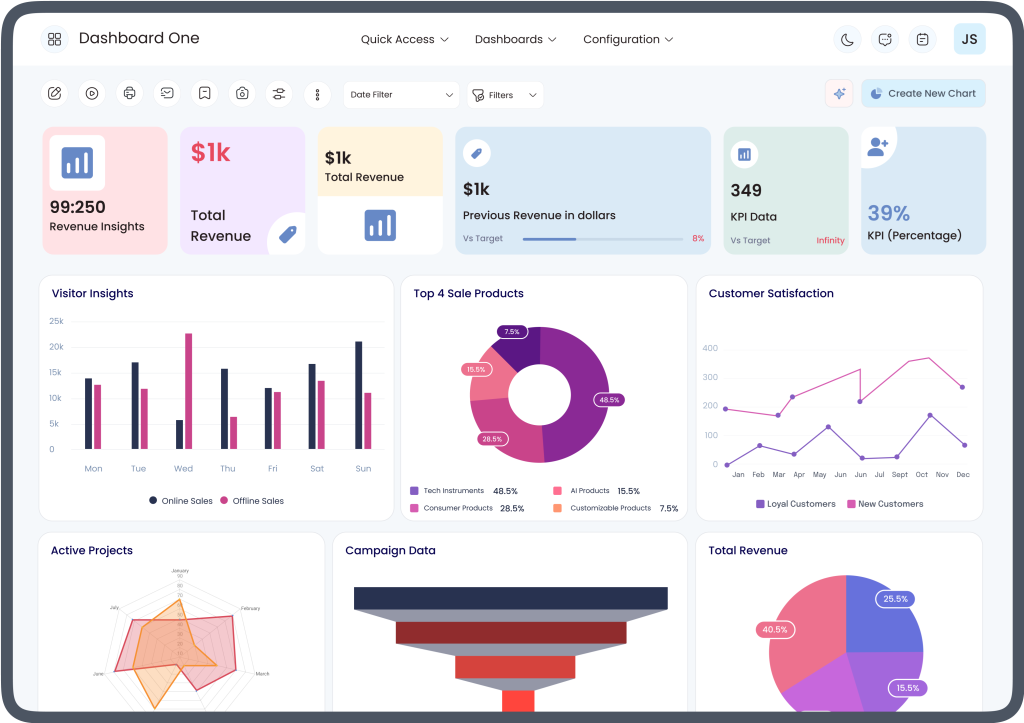
4. Visual Representation For Quick Analysis
Custom dashboards leverage graphs, charts, and widgets to transform raw data into visually digestible insights:
- Bar Charts: Compare product sales, team performance, or regional metrics.
- Pie Charts: Visualize category-wise revenue or resource allocation.
- Line Graphs: Track trends over time, such as sales growth or inventory turnover.
5. Predictive and Advanced Analytics
Custom dashboards aren’t limited to static reporting; they can integrate advanced analytics for forecasting and scenario planning:
Use historical data to predict future trends, such as sales patterns or resource demand.
Implement machine learning models to identify risks and opportunities.
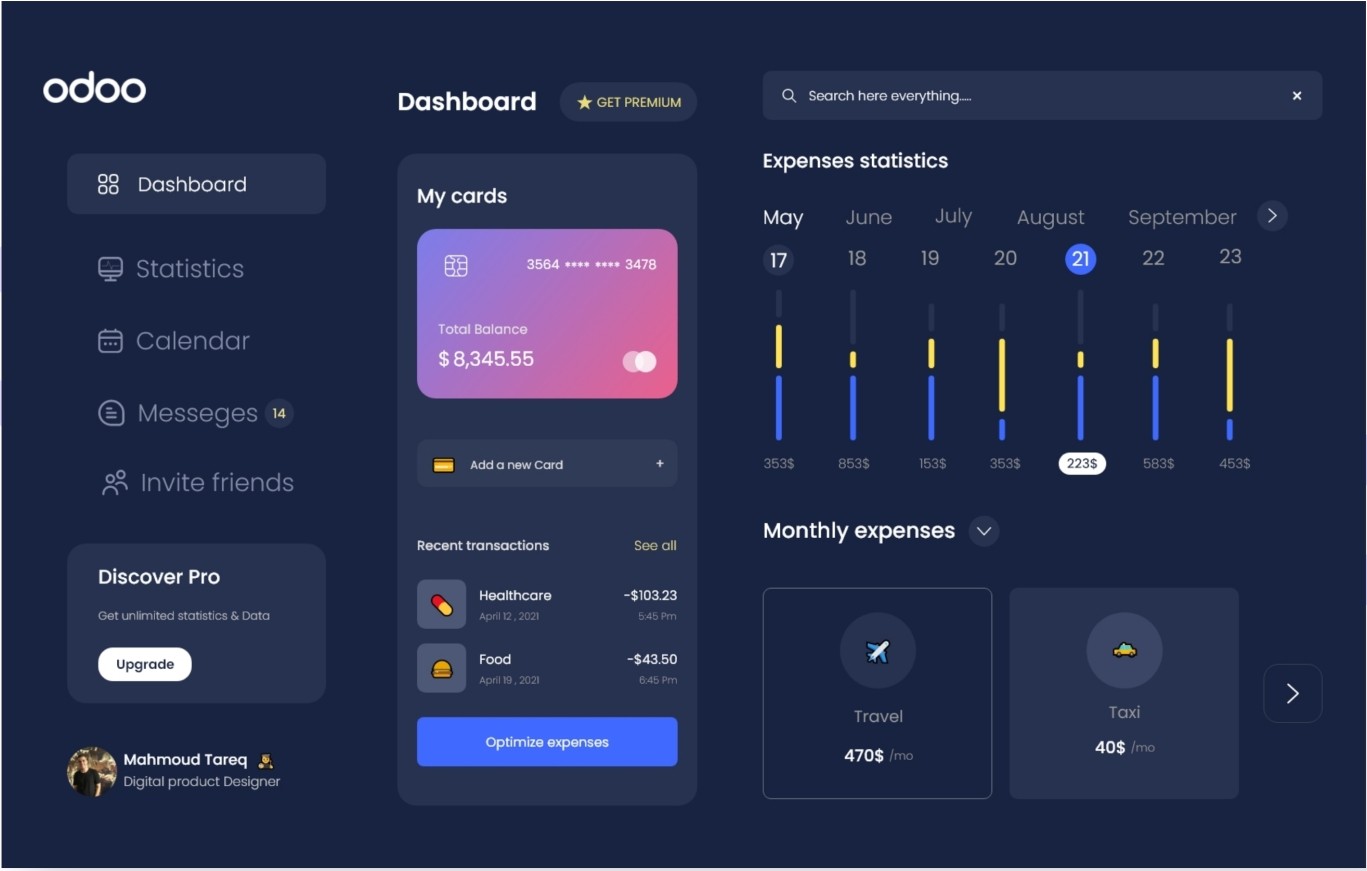
Step-by-Step Guide To Building Custom Dashboard in Odoo
1. Identity Your Objectives
Determine what you want your dashboard to achieve. Examples:
Monitor sales trends.
Optimize inventory management.
Track employee performance.
2. Use Odoo Studio To Add Widgets
Widgets are the building blocks of custom dashboards. Add ones that display critical metrics:
Sales: Total revenue, conversion rates.
Inventory: Stock levels, turnover rates.
Projects: Task completion rates, deadlines met.
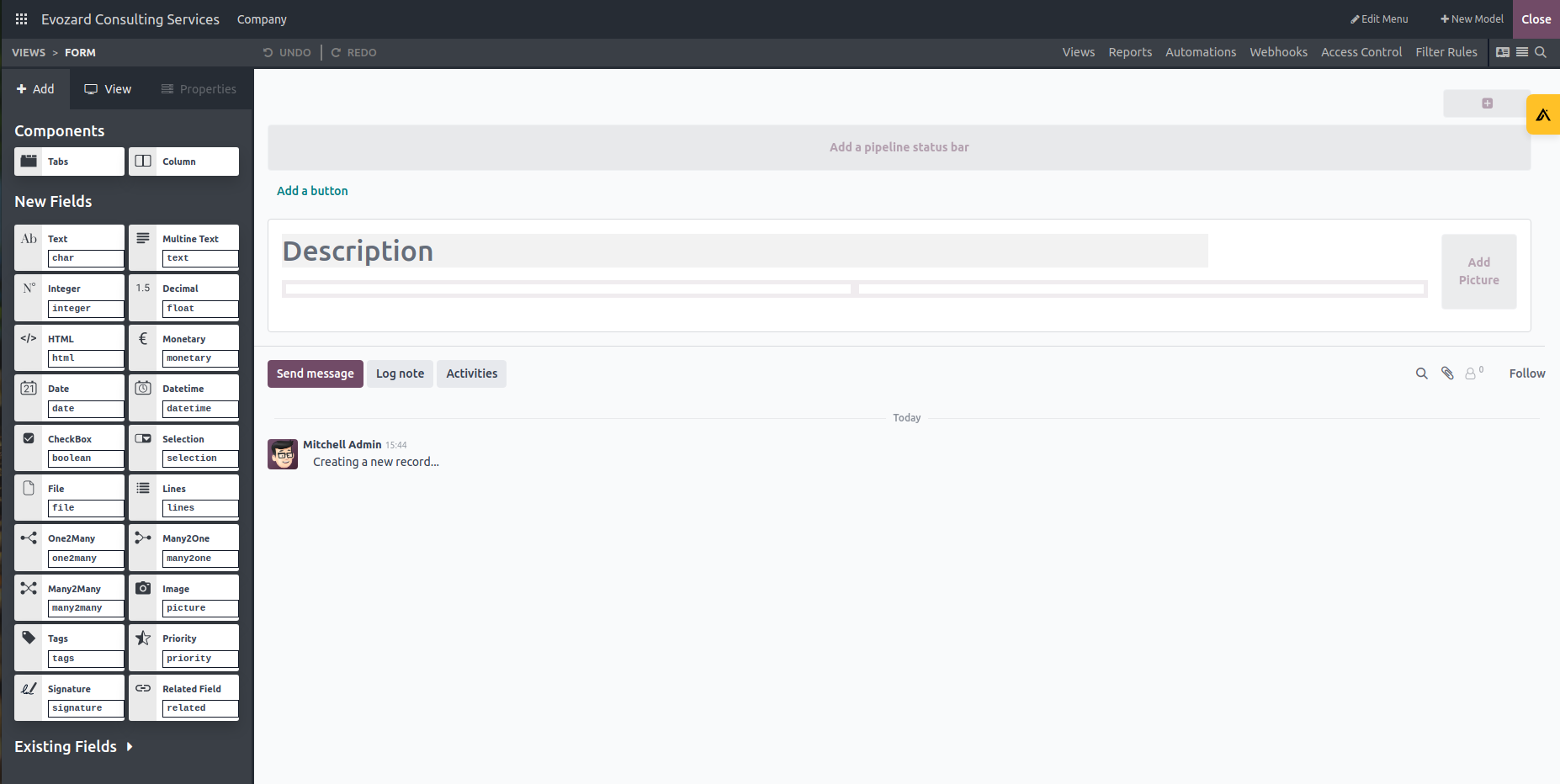
3. Integrate Visual Elements
Enhance data interpretation with graphs, charts, and tables. Odoo supports various visual formats tailored to your needs.
4. Automate Updates
Sync dashboards with real-time data streams to eliminate the need for manual updates.
Advanced Features For Complex Requirements
For organizations needing deeper insights, custom dashboards in Odoo can integrate advanced features:
1 . Interactive Filter Options
Impact: Empowers users to extract actionable insights effortlessly by dynamically refining reports. Enhances decision-making by aligning with user-centric design principles.
Use Case: Sales teams can filter data by quarter, geography, or lead source to identify trends and adjust strategies effectively.
2. Drill-Down Reports
Impact: Enables granular analysis, helping users identify root causes and patterns within data for better insights.
Use Case: Managers can drill down from a regional revenue summary to specific customer transactions to uncover upselling opportunities.
3. Cross-Module Reporting
Impact: Breaks down departmental silos, fosters collaboration, and provides a comprehensive 360-degree view of business operations.
Use Case: A consolidated report of sales forecasts, inventory levels, and cash flow supports strategic planning and decision-making.
4. Advanced KPIs with Custom Formulas
Impact: Enhances the accuracy of performance measurement by allowing tailored metrics for unique business requirements.
Use Case: Calculate customer lifetime value by combining purchase frequency, average order value, and retention rates across various modules.
5. Role-Specific Dashboards
Impact: Boosts productivity by presenting users with relevant, actionable information tailored to their role.
Use Case: A CFO sees financial KPIs on their dashboard, while an operations manager views production schedules and output rates
6. Mobile-Friendly Dashboards
Impact: Ensures business continuity by enabling users to make informed decisions anytime, anywhere.
Use Case: Sales reps can track performance metrics and pipeline progress directly from their phones while working in the field.
Why Choose Custom Dashboards For Your Organization?
Custom dashboards in Odoo provide a unique combination of flexibility and power, enabling businesses to:
- Act Faster: React instantly to trends or issues with real-time insights.
- Save Time: Reduce the hours spent compiling reports.
- Boost Productivity: Empower teams with role-specific, actionable data.
Build Your Ideal Dashboard Today
While creating basic dashboards is straightforward, setting up advanced, industry-specific dashboards requires technical expertise. Whether it’s predictive analytics, cross-departmental integration, or AI-driven insights, we can help you unlock Odoo’s full potential.
Contact our team of experts today to build a custom dashboard tailored to your needs. Let’s transform your data into actionable insights and streamline your operations.
Conclusion
Custom dashboards in Odoo are more than tools—they’re a strategic advantage in today’s data-driven world. From real-time insights to advanced analytics, they simplify operations, empower teams, and enable faster, smarter decisions. No matter your industry, it’s time to leverage Odoo dashboards to their full potential.
